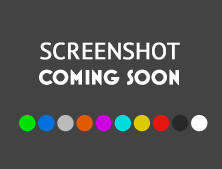support.unicart.com
UniCart Support CenterHow to create new product. How to add/edit contact information. How to insert Google Analytics. How to insert/edit logo. 2 Managing My Website. How to Setup GST in Product and Shipping. How to manage product/stock inventory. How to create product option. How to create product reward points. How to manage menu manager. How to resize product images and proper way of naming the folder and images. How to set product image size. 4 Marketing and Promoting. How to set up affiliate commission/settings. How to in...
http://support.unicart.com/